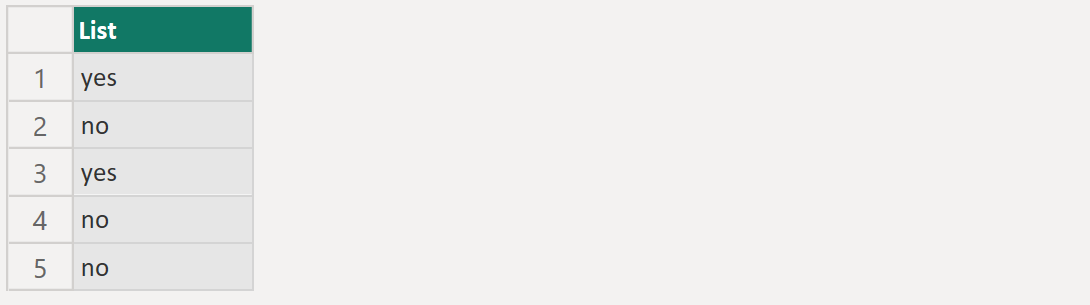List.Transform Function in Power Query
The List.Transform function performs the transform function on each item in the list and returns the result as the new list.
Syntax
List.Transform(
list as list,
transform as function
) as list The function has the following parameters:
- list: The list we want to transform. This is the input list containing the elements we wish to modify.
- transform: A function that defines the transformation to be applied to each element in the list. This function takes a single argument (the current list item) and returns the transformed value.
Example: If we want to generate a list of Months on the fly, we can use the following M code.
Power Query M
let
Source = List.Transform({1 .. 12}, each Date.MonthName(#date(2024, _, 1)))
in
Source The output of the above code is shown below:
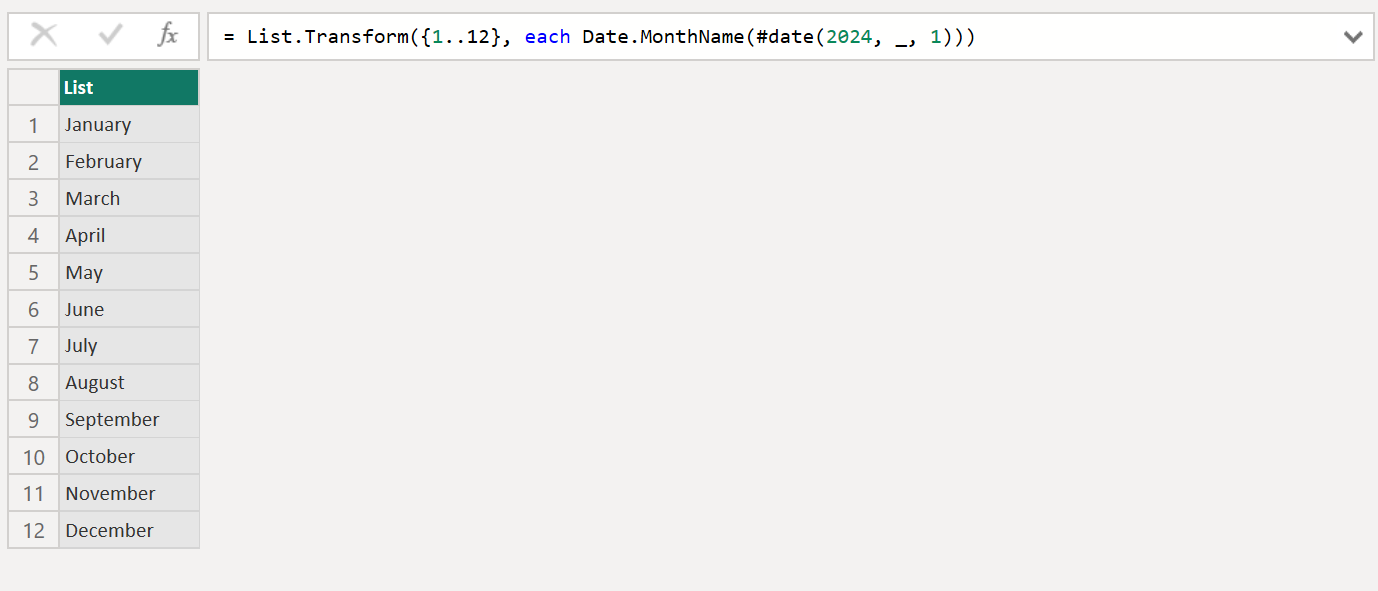
Example: Add 1 in each value in the list.
Power Query M
let
Source = List.Transform({1, 2}, each _ + 1)
in
Source The output of the above code is shown below:
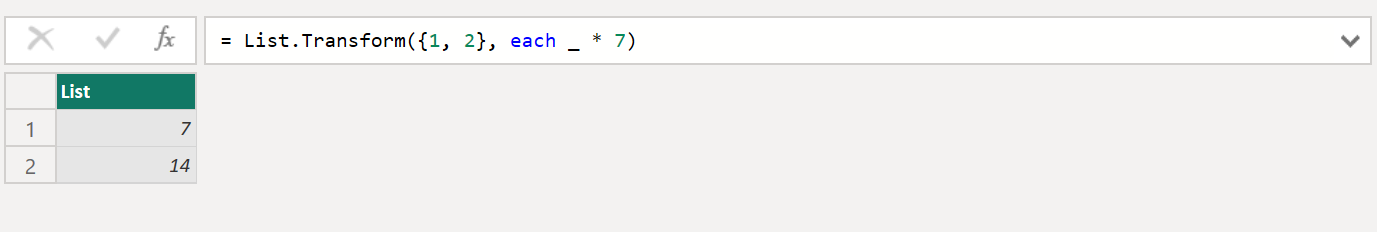
Example:
Power Query M
let
Source = {"Ashish", "Esha", "Alia", "Diksha", "Katrina"},
transformed = List.Transform(Source, (a)=> if Text.StartsWith(a, "A") then "yes" else "no")
in
transformed The output of the above code is shown below: